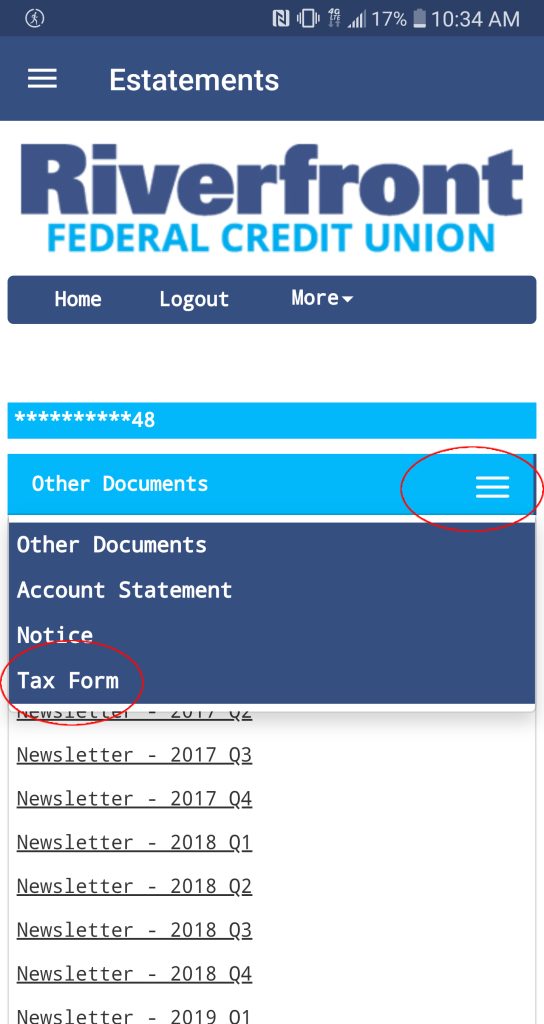eStatements
Switch to free eStatements – the electronic version of your paper statement. We don’t think you’ll miss the pile of unopened envelopes. Access your eStatement securely; anytime, anywhere.
- Free 24/7 availability through Digital Banking
- Available online before your paper copy would arrive in the mail
- Easily open in seconds
- Download or print your statement
- Access up to 12 months of statements
- Safe and secure

Click here to view eStatements
To switch, log in to Digital Banking. Click on eStatements.
Don’t have Digital Banking yet? Learn more about it. Digital Banking is the easiest way to view your statements, but if you’re not enrolled in Digital Banking or just want access to estatements only without the added convenience of Digital Banking, you can enroll by visiting the secure site https://www.bitstatement.org/riverfrontfcu – the site will walk you through the enrollment process which includes choosing a user name and password. You will then be able to view your eStatements the following month.
Click here to view eStatements.
1. Log in to Digital Banking
2. Click the “eStatements” Tab and select “Tax Form”
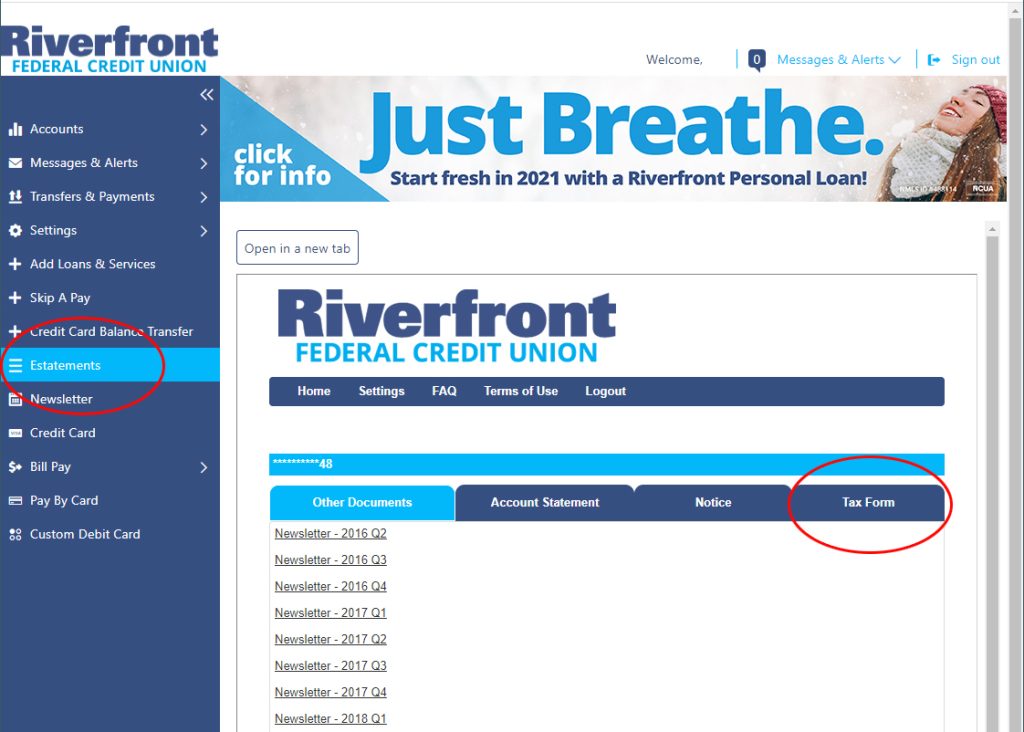
1. Log in to Digital Banking
2. Click the “eStatements” tab and select “Tax Form”